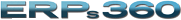ERPs360 - Group Profiling Tool

ERP implementations can be very tedious and exhausting on the people involved in these types of projects. Having the right combination of skill sets and abilities within the group is crucial to avoid pitfalls and maximize the chances of delivering the project within the allocated time and budget. This is where ERPs360 Group profiling tool comes into play.
The Group profiler takes the results from your Single Profile and compares it to your workgroup's averages in various ERP implementation skills and departments. This gives management or a project leader the ability to have a clear view of how you fit in the implementation team. It also shows where skills can overlap, or where some might be weak or even absent from the workgroup.
The following are few examples of the comparitive graphics that the Group Profiler produces...
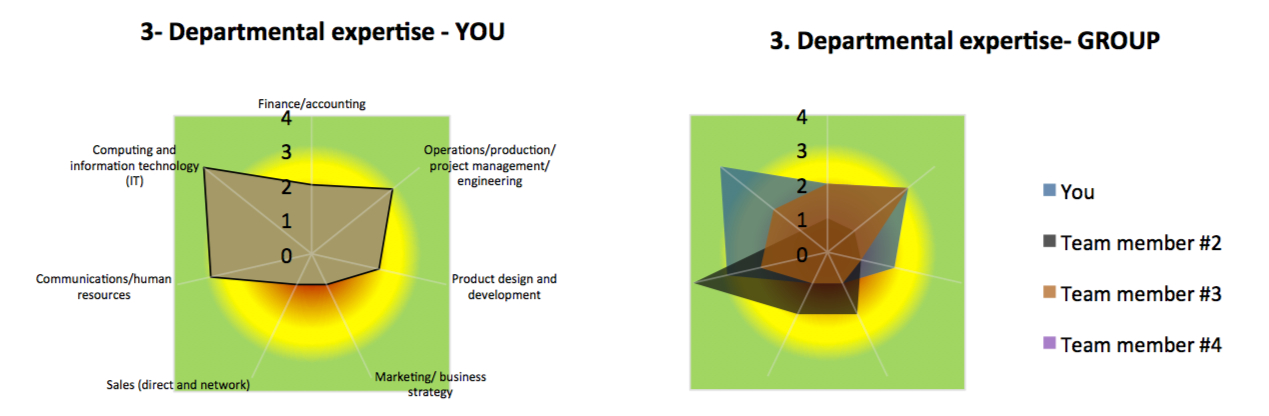
You can see your profile within each department and how it compares to the others on the team..
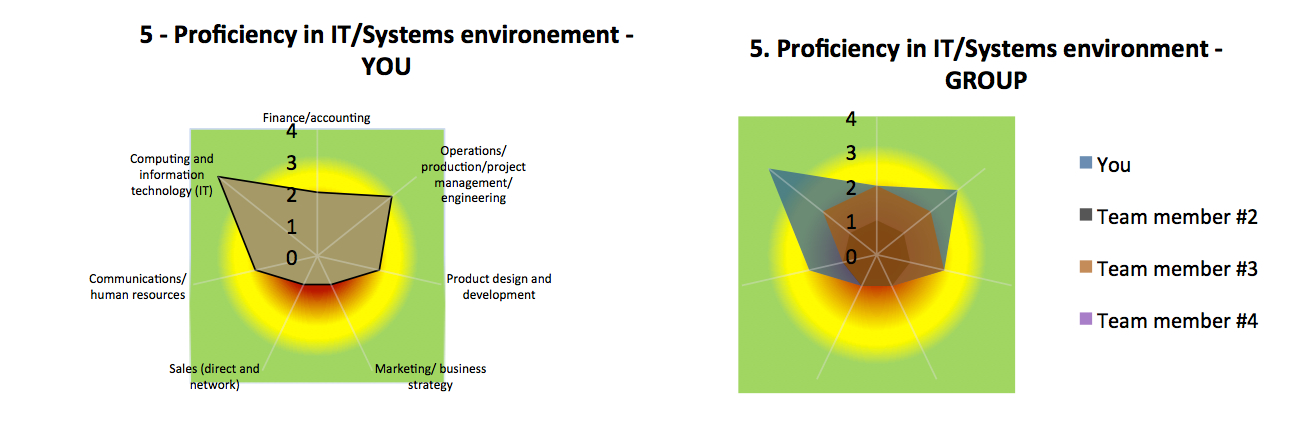
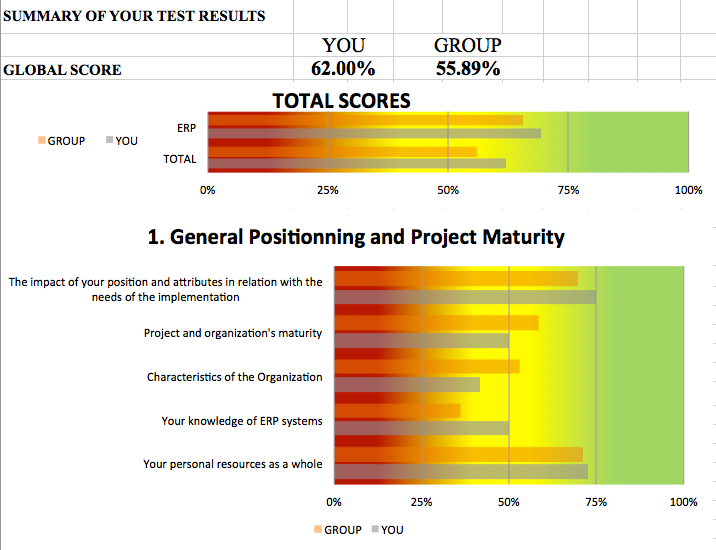
With the ERPs360 - Group Profile, a team leader or upper management can identify weak areas (red areas in the graphics) in the implementation team and address them before starting a project or continuing one that is already underway. This is crucial to implementation success as any major weaknesses in the project team can have severe consequences down the road, affecting budget, deadlines, energy levels and team morale.